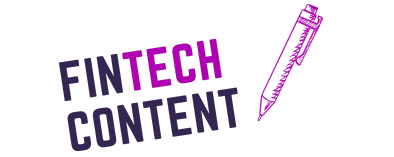by deborah
Share
by deborah
Share

Growing up, my mum taught me that the best way to make sure a job is done properly is to learn how to do it yourself first, then pass it on.
That’s honestly the best advice I can give anyone working in marketing who’s trying to get their SEO working. Figure out how SEO works first, then pass the actual work on.
You don’t have to understand the super intense technical aspects, or what a hreflang is (no but seriously, what is it?) you just need to understand what SEO is, how to boost your rankings, and most importantly, what to expect from the person or agency you’re hiring.
So here’s, basically, how it works:
- Build links. Everyone argues if you should or shouldn’t build links. You do need to be really careful about how you’re doing it (or how your agency is doing it) because you can come off spammy and get yourself blocked, but you do also need to build links in a controlled way. Build links by working on digital PR. Get out genuine news, insights and videos about your business, and try to ensure some of that links back to your website. Focus on the quality and value of the content you’re sending out above anything else.
- Keyword Research. Find terms people are actually searching. I spent years trying to get to the top of one very popular term, only to realise if I went for a less popular term I’d also get in front of more of my audience. Finding the right keywords to target is also a really important one to figure out BEFORE hiring an agency. If you’re paying your agency a certain amount for getting 10 keywords on page 1 for an extended period of time, you want to make sure those keywords are actually of some benefit to you and that the people that will benefit from your product are actually searching those terms.
- Set each page up properly. If you use WordPress, this means the following: add the Yoast plugin (if you haven’t already), write a blog (anywhere between 500 and 2000 words), pick a keyword to give that blog (a keyword can be longer than one word, let’s say “I love LinkedIn”), put that keyword in the URL, scroll to the bottom where the Yoast section is, put the keyword in the title, put it in the meta data (the block just under the title, this is the short sentence that shows up when you are on Google, so make sure it’s exciting and clickable), add a picture and a make the alt text of that picture your keyword (alt text should be under title when you add media), link to your page from one of the other blogs on your website using that keyword. All of this has to be relevant and fit. Don’t use keywords where they don’t fit and most importantly, make sure you do everything with the reader in mind. Will the reader find this meta data helpful? If you’re not using WordPress, most CMS platforms actually provide the ability to add these optimizations within the platform.
- Lastly, technical SEO. This is making sure your website is fast and secure. This can be a bit more complicated, but you can get pretty far by using a few cheeky tools. This first is, check your URL. Does it start with http, or https? If its http, try to get it boosted up by setting up an SSL certificate. This can be done using plugins or your website management system (Wix, Squarespace etc.). Secondly, type your website URL into here: https://developers.google.com/speed/pagespeed/insights/ did you get a green or red result? If you got red, try adding Hummingbird or WP Rocket plugins to speed your site up.
Most of this can be worked on with SEMrush, you can use their link building tool to do outreach, share your blogs with other websites, and try to build a community around your website. Their keyword tool is also great for tracking your results and finding new keywords. Ubersuggest provide a cheaper, but still very effective alternative.